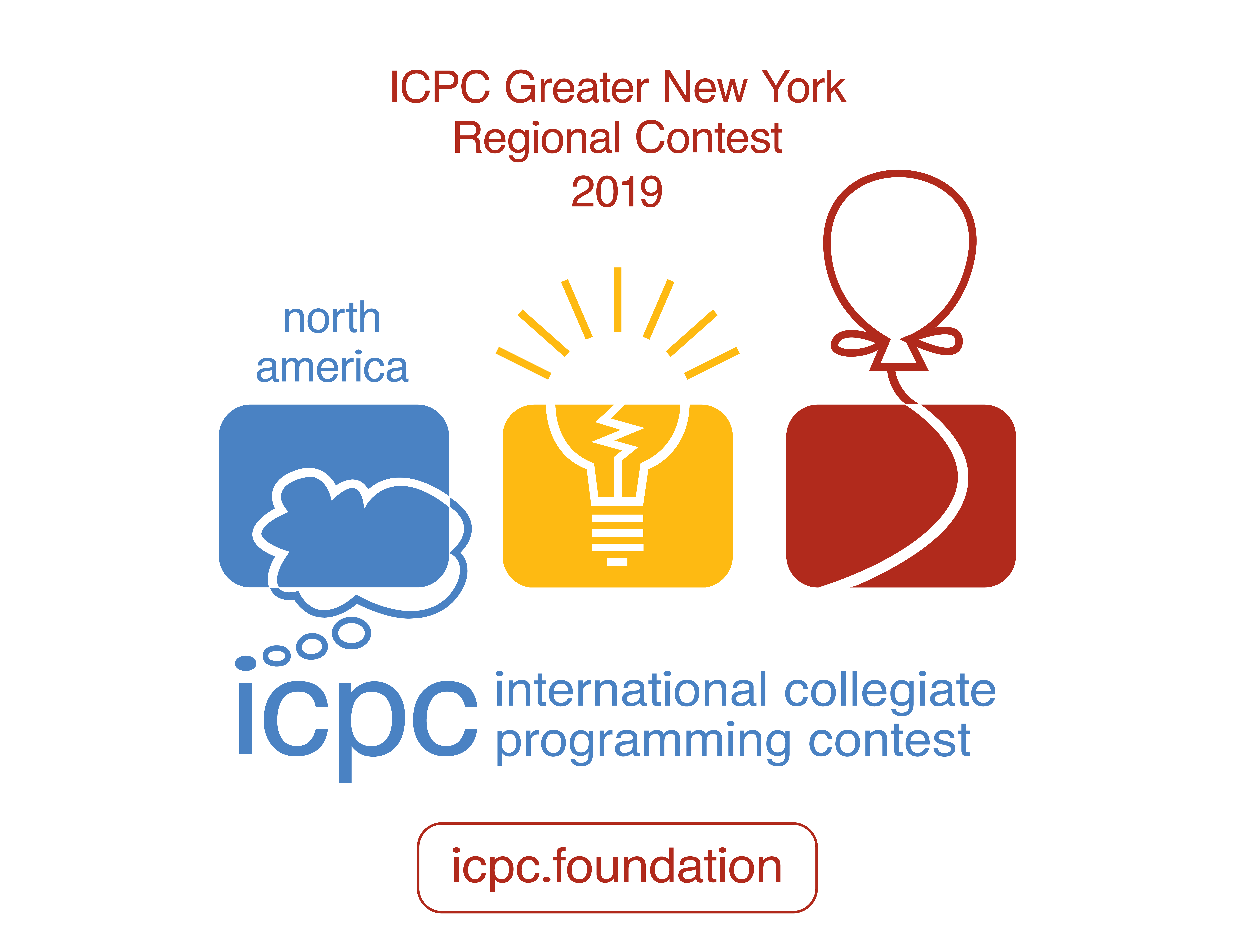
|
Programming Contest Follow @NAPCNews Greater New York Region Sunday, October 27, 2019 New Jersey Institute of Technology (NJIT) Contest announcement mailing list |
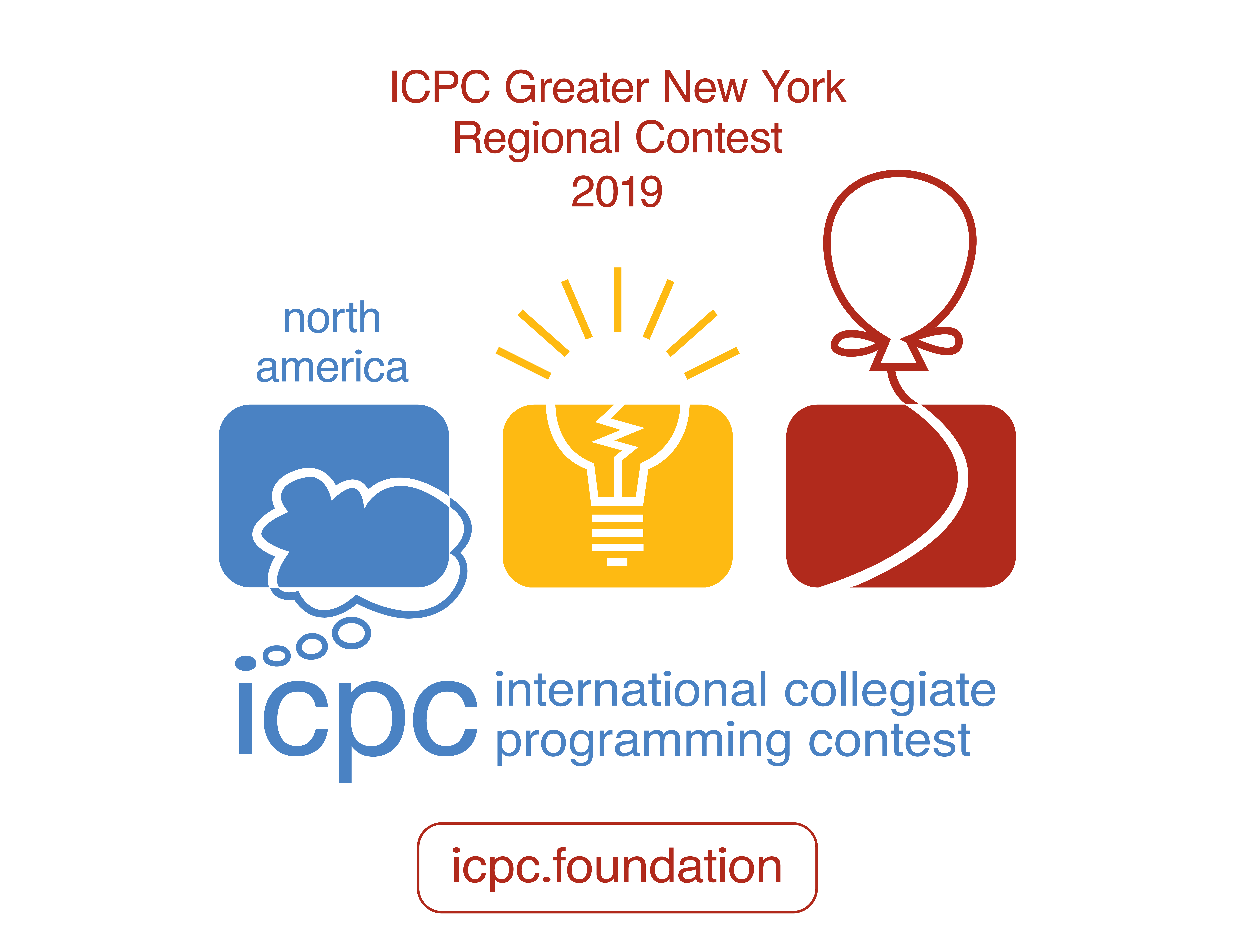
|
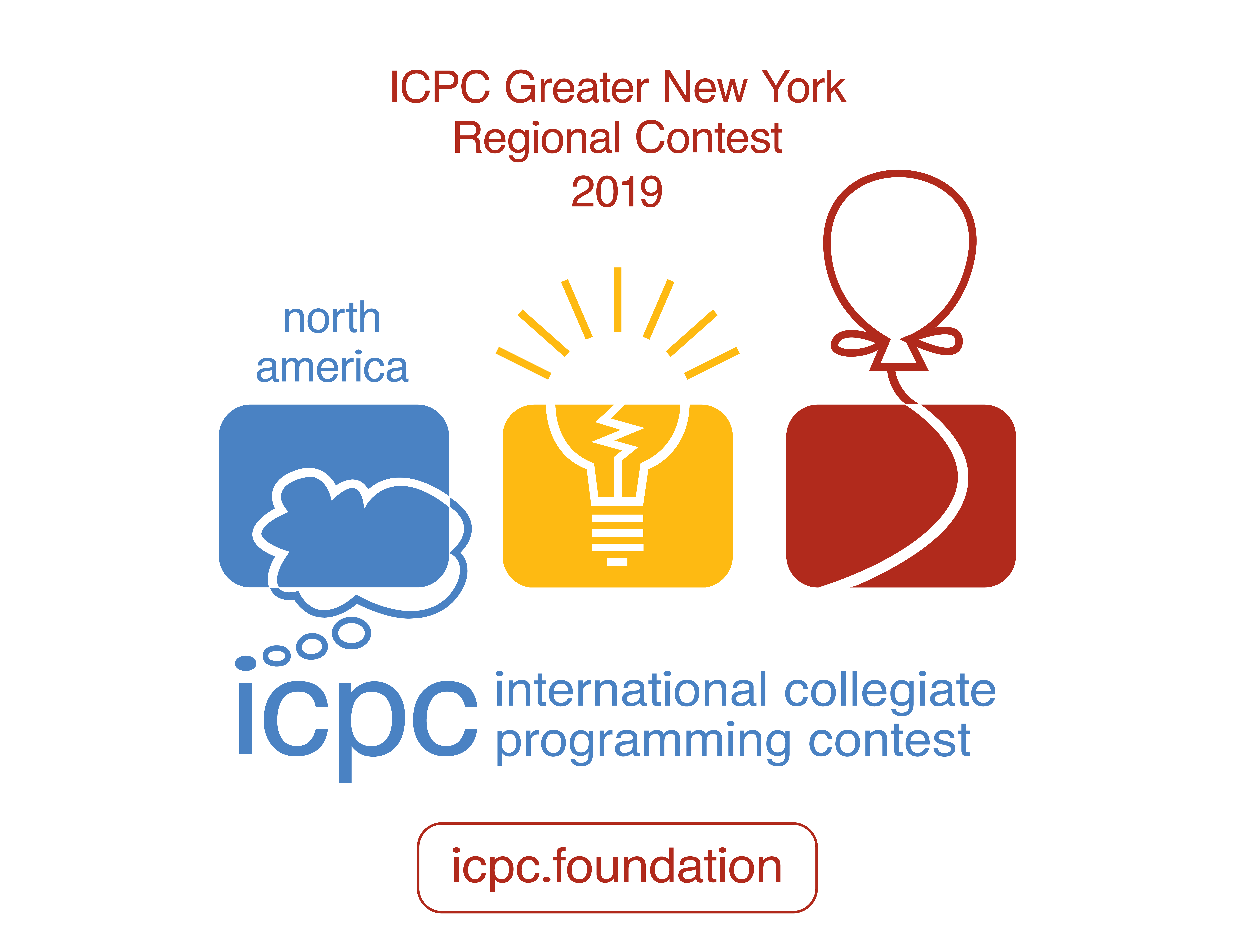
|
Programming Contest Follow @NAPCNews Greater New York Region Sunday, October 27, 2019 New Jersey Institute of Technology (NJIT) Contest announcement mailing list |
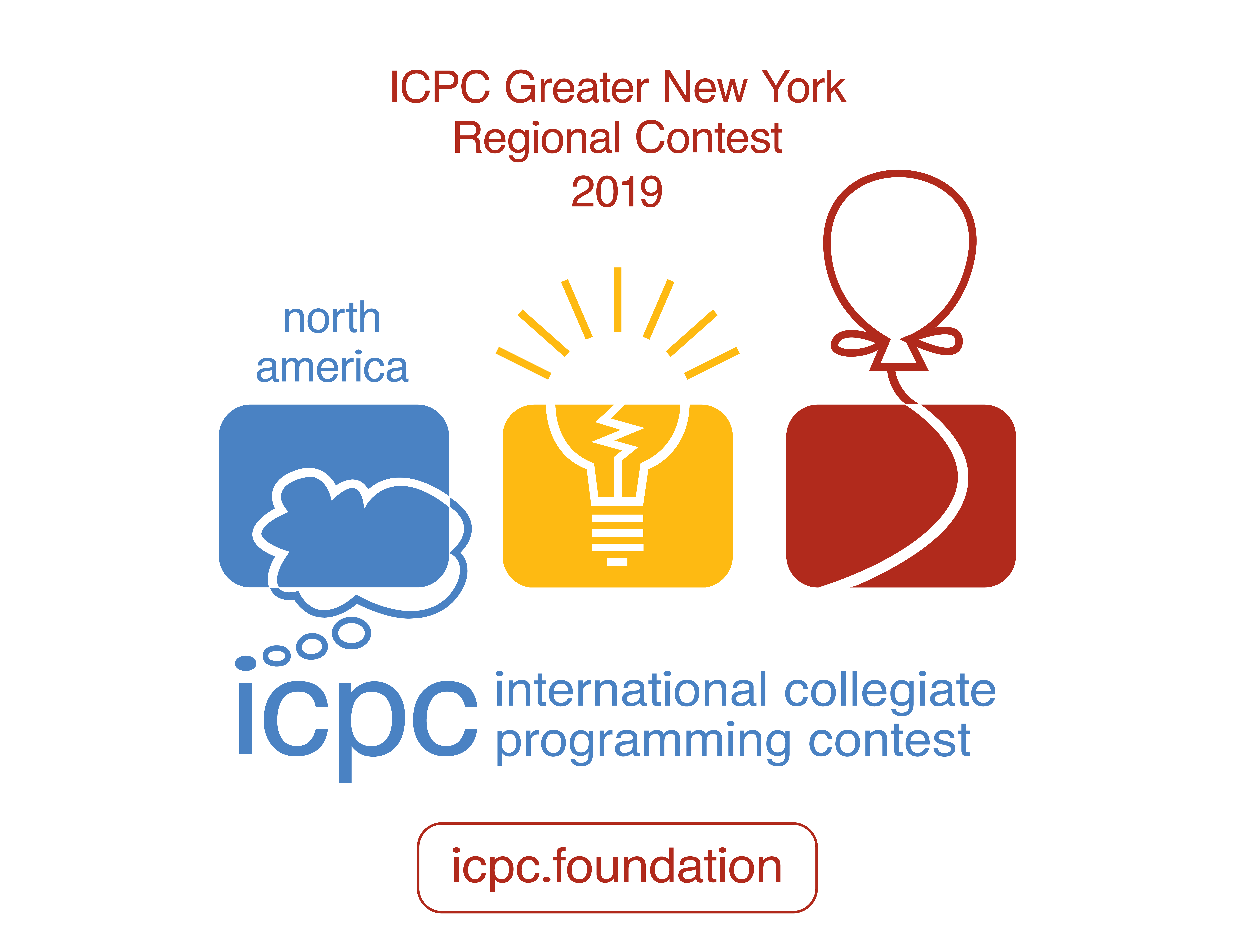
|